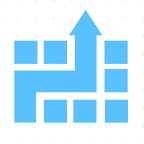PowerApps Tip: Creating Thumbnail Menu using Gallery control
1 min readAug 4, 2019
If you want to have a menu like following that has thumbnails that user click to go to different screens, you can easily do that using Gallery control in PowerApps.
We just published a video on how to accomplish that. This video covers concepts like:
- Gallery Control
- Collection
- Navigation
- Attaching Media
Hope you find it useful. Here is the Video link:
If you want our help in training or consulting on Microsoft PowerApps, Flow, Common Data Service, Power BI, or Azure projects, please write to us at hello@cloudatica.com