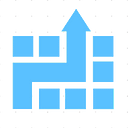ngrok — a simple utility for quick testing over the internet even with http://localhost
Many times, we do local development and do local testing with http://localhost. But, what if you want to share this with your friends / colleagues over the internet? Or, what if you want to do integration testing with other internet services e.g. Azure, Copilot Studio.
ngrok is a very simple way to do this. Below are the steps:
- Download/ install ngrok. Follow this link.
- Sign up and get your auth token like below:

You’ll see auth token like below:

- Now, you are all set for mapping. Run the following command in your terminal
ngrok http http://localhost:80Or, the port that applies to your use case. For example, in the tutorial of adding Azure Bot Framework as a skill to Microsoft Copilot Studio, you need to map it to port 39783, so your command will be below:
ngrok http http://localhost:39783 After you do this, you’ll get output. Look for a line like below:
Forwarding https://bb50-50-35-73-237.ngrok-free.app -> http://localhost:39783 This means, now your http://localhost:39783 is mapped to https://bb50-50-35-73-237.ngrok-free.app. Your actual url would be different but you get the point.
That’s it. Very handy way to test your localhost from anywhere. Once you are happy with this initial testing, you can deploy this to a proper web service using cloud or your own web server.
Leave your your questions/ feedback as comment below. If you are looking for consulting, training, or coaching on Microsoft AI Stack, Copilot, Azure, or Power Platform, please reach out to us at hello@cloudatica.com