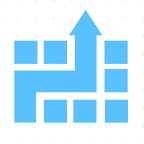Navigating to gallery filtered for the selected menu item in PowerApps
Often times, you want to have a menu gallery and depending on the user selection, navigate to another screen with Gallery items filtered for the selected menu. For example, a menu item in “Issue Tracking” asking user to select “All”, “Open”, or “Closed” issues and upon selection, user is navigated to another screen with the list of issues in a Gallery control filtered according to user selection (see animated gif below).
Following video tutorial shows you how to implement that kind of requirement.
PowerApps concepts used in building this application
By building this app, you’ll also see how to use following PowerApps concepts in any app:
- Navigation across screens
- Collection
- Gallery
- Filter items in Gallery
- Switch
- If
- Back
Closing thoughts
These kinds of navigations and filtering are very common requirement in PowerApps. You can use the same concepts also for doing filtering on a drop down menu items.
Here are some additional videos are also related to this topic:
Hope you find it useful. Let us know your comments and feedback.